Making a Submission
FAQs
Logging In
How to Register for the Safeguarding Adults in Sport Framework
We are now booking in organisations to work through the Safeguarding Adults in Sport Framework, so please get in touch to register your interest and book a start date.
Once we have spoken to you, we will agree your submission date and will provide you with a unique login just prior to your start date.
How to Log In to the Framework
Once you have been registered, you will receive an email with your username and password just prior to your start date, along with a link to the Framework login page.
Safeguarding Adults in Sport Framework LoginYou will be greeted by a welcome page. ‘Continue’ to start or view your submissions.
Change Password
For security purposes, we request that you change your password the first time you log in.
To change your password:
- Select your name in the top right corner, then Account Settings
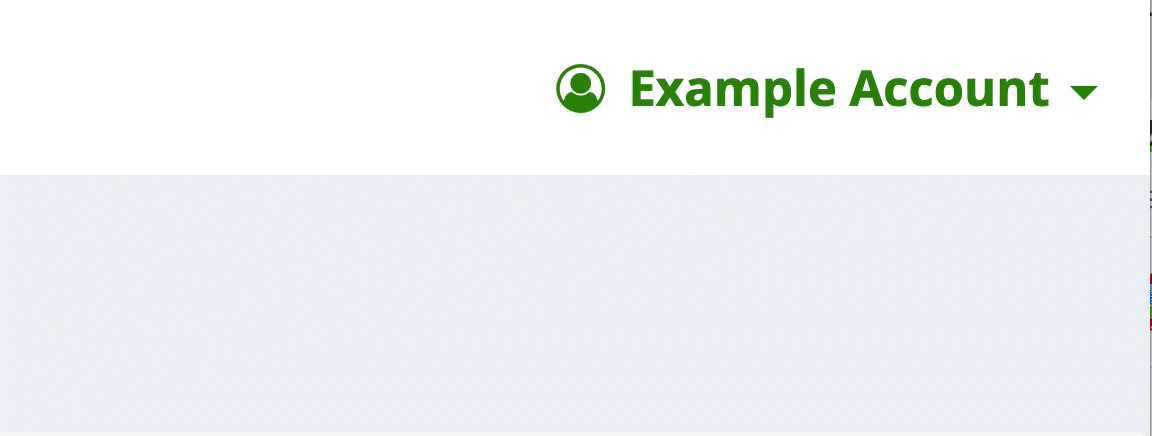
2. Enter your new password in the Change Password and Confirm Password fields.
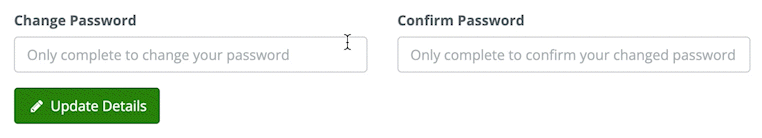
3. Update Details to save your changes.
Forgot Password
If you have forgotten your password, you will be able to reset it.
To reset your password:
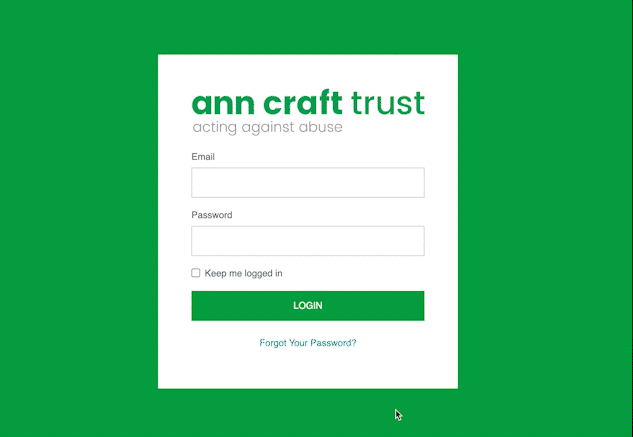
- Select Forgot Your Password? on the login page.
- You will be prompted to enter your email address.
- Select Send Password Reset Link to send a link to allow you to reset your password to you email.
- Follow the link in your email to reset your password.
Making a Submission
How to View Your Submissions
When you login you will be taken to the Submissions page by default. This shows you any previous submissions from your organisation. If this is your organisation’s first submission, there will be no submissions to view.
Note: Submissions can also be accessed via the My Submissions menu option on the left.
On the Submissions page, you will be able to view:
- The Owner who created the submission
- The Date the submission was created
- The Status of the submission under the Assessment column
- The Outcome of the submission under the Criteria Met column
- The Due Date for the submission.
- The Review Date for when the next review will be. This will be two years from the date of the initial submission being created.
You can also view, edit and create submissions.
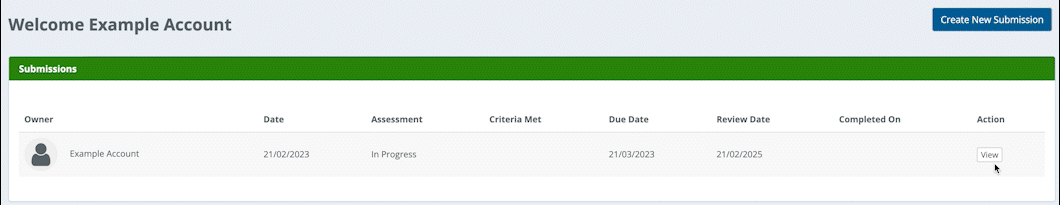
- Selecting View will allow you to edit your submission before the final submission.
- Once you have made your final submission, you can select View to view your submission.
Create a New Submission
Once you’ve logged into the system, you need to create a new submission.
Submissions need to be completed *in full every 2 years (from the date of initial submission).
To create a new submission:
- Select the Create New Submission button on the top-right of the Submissions page.
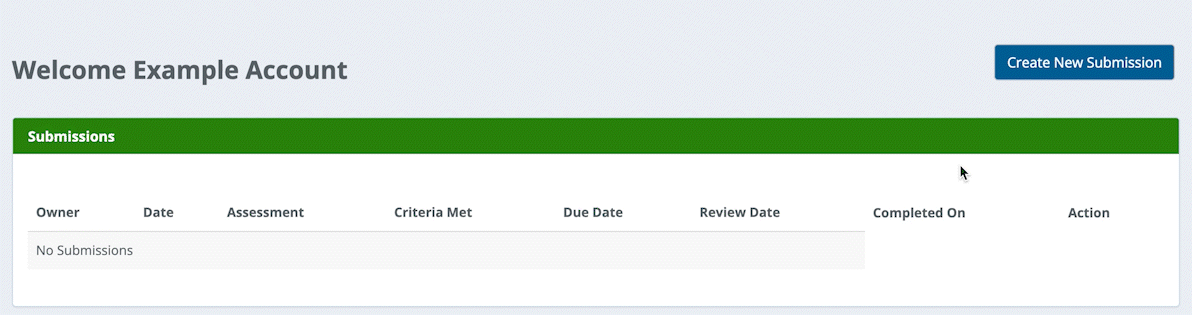
- Read through the Overview page. Please read this carefully before continuing.
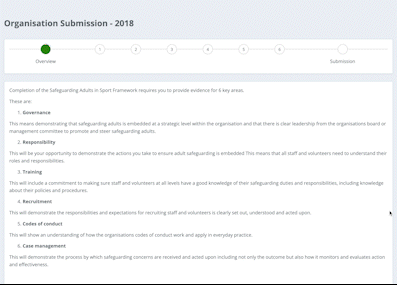
- Click Next when you’re ready to start.
- You will see a message to confirm you are ready to create a new submission.
- Click OK to continue.
If you accidentally create multiple submissions, you will have to contact the Ann Craft Trust team to have the additional submission(s) deleted.
After you have created a submission, you will be directed to the first section of the Framework:
- The sections are numbered 1 to 6 at the top of the page.
- There are 6 sections in total, each with a separate set of criteria that you will need to respond to.
- The section which is currently displayed is highlighted in green. You can navigate through the sections by clicking on any of the numbers.
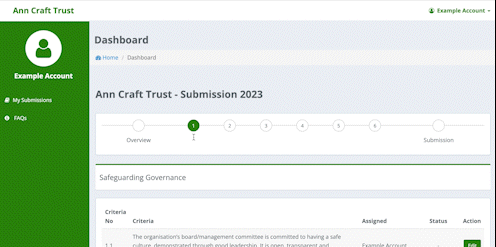
- Each section will display the section title and the criteria required.
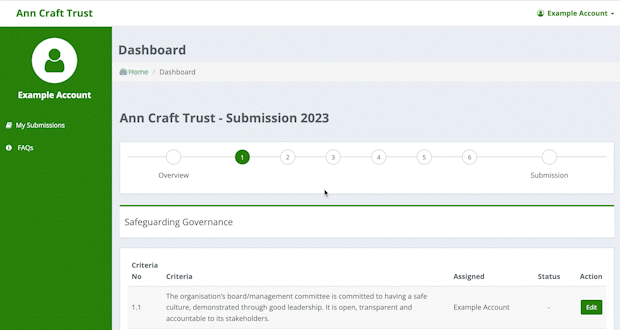
- From this screen you can also see the Progress Status of each criterion and who has been Assigned to complete it. This is always the user who has created the initial submission.
How to Add to Your Submission
To add to or edit your submission:
- Navigate to the section you are now ready to start adding information and evidence to.
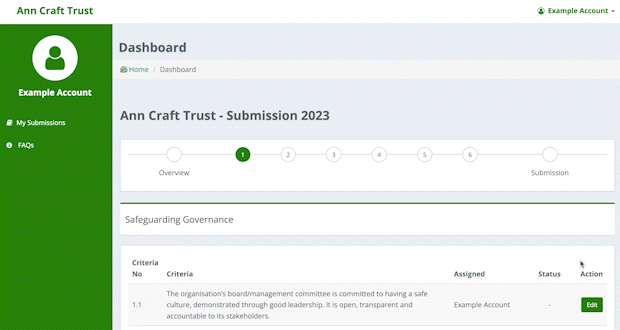
- From the section page, click the Edit button next to the criterion you want to add a response to.
- Expand the Suggested Evidence to see guidance on what evidence is suggested for you to provide for that section.
- Complete the Describe how you meet the criteria section
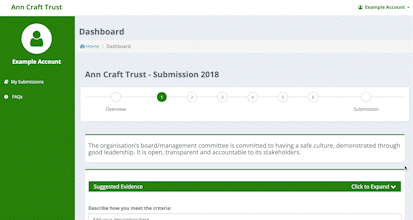
- Upload any Documents (ideally PDFs) to provide evidence to support your submission.
- Complete the Action Plan (if you are working on an Action Plan towards achieving this criteria).
- Add a Completion Date for Action to show when you expect to complete the actions by.
- Once complete, select Criteria Completed.
Don’t worry, you can come back and edit this before your final submission. - Finally, Save to save your input and remain on the page. Or Save and Return to save and return to the criteria list.
Note: You can fill in the sections and criteria in any order. However, you are required to respond to every section before you make your final submission.
You do not need to complete your submission in one go. You can save your progress and come back to it whenever you like.
How to Complete Your Submission
Once you have completed all of the sections, you can make your final submission.
To complete your submission:
- Navigate to the last (6th) section page
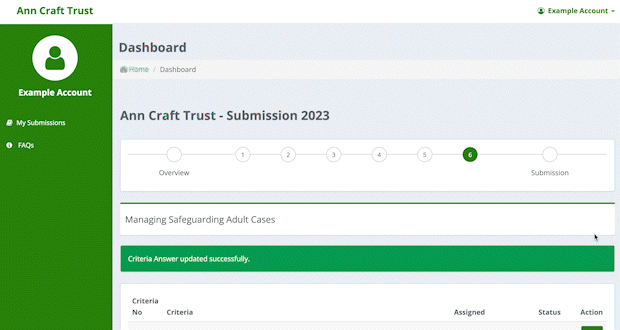
- Select Submit for Review
- You will be asked if you are ready to make your submission. Choose OK to continue.
- You will be sent a Thank you for your submission message.
- Your Framework submission will be assessed and you will be notified of the outcome along with feedback within 6 weeks.
FAQs
How to View FAQs
The view the FAQs:
- Select FAQs on the left menu.
- Expand each question to view the answer.
- Select My Submissions on the left menu, to return to your submission.
You can also view these FAQs and more on the Safeguarding Adults in Sport FAQs.
If you have questions which are not answered, please get in touch and a member of the team will be in touch to help.
More Safeguarding Adults in Sport Framework Resources
Explore our other resources to help your organisation work through and complete the Safeguarding Adults in Sport Framework.
Themes and Criteria for The Framework
This is the criteria you'll work towards when completing the Safeguarding Adults in Sport Framework.
Suggested Evidence List For The Framework
When working through the Framework, you must submit evidence indicating where and how you meet the criteria.
Safeguarding Adults in Sport FAQ
Here we'll answer the common questions you might have about the Safeguarding Adults in Sport Framework.
